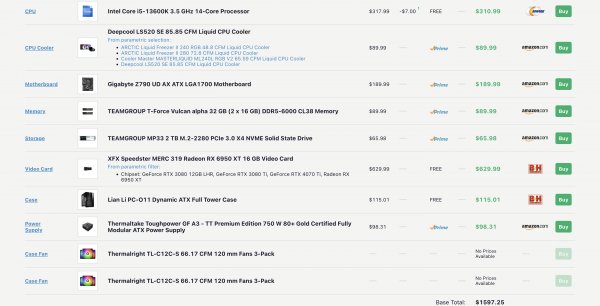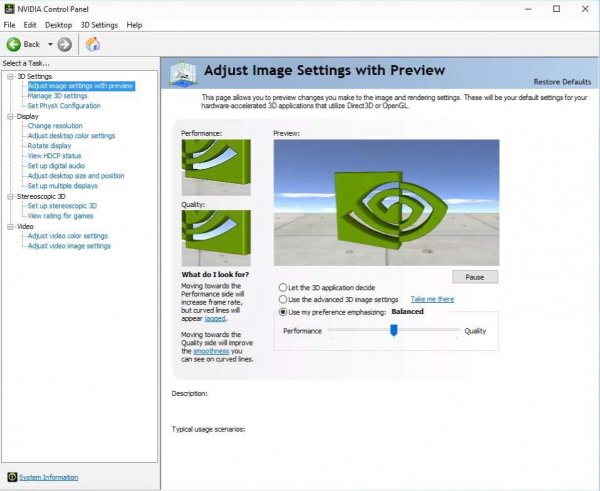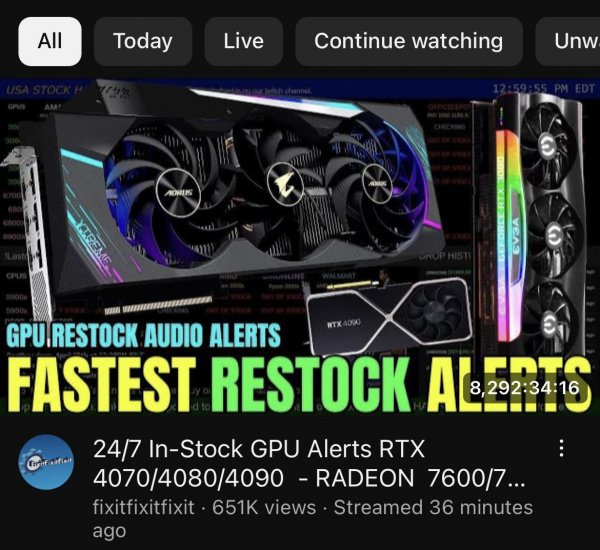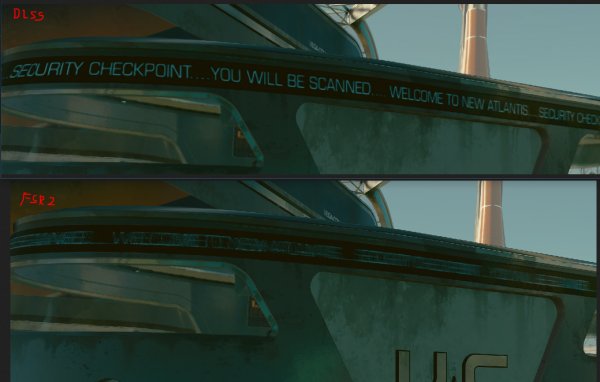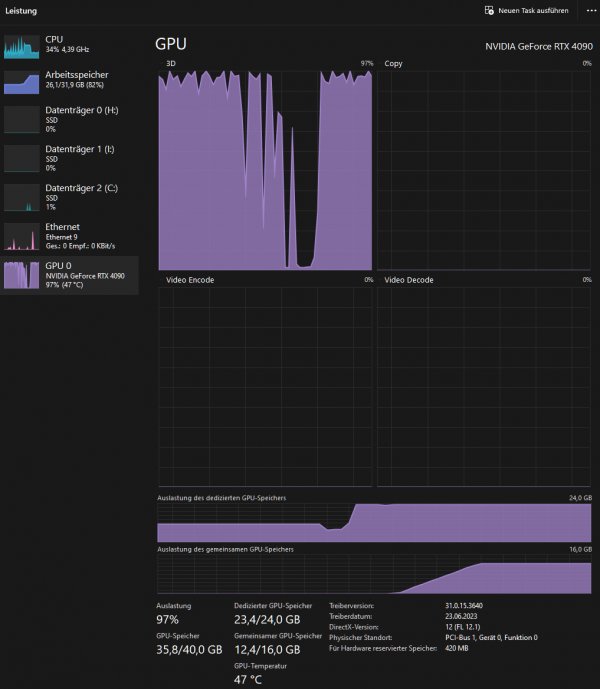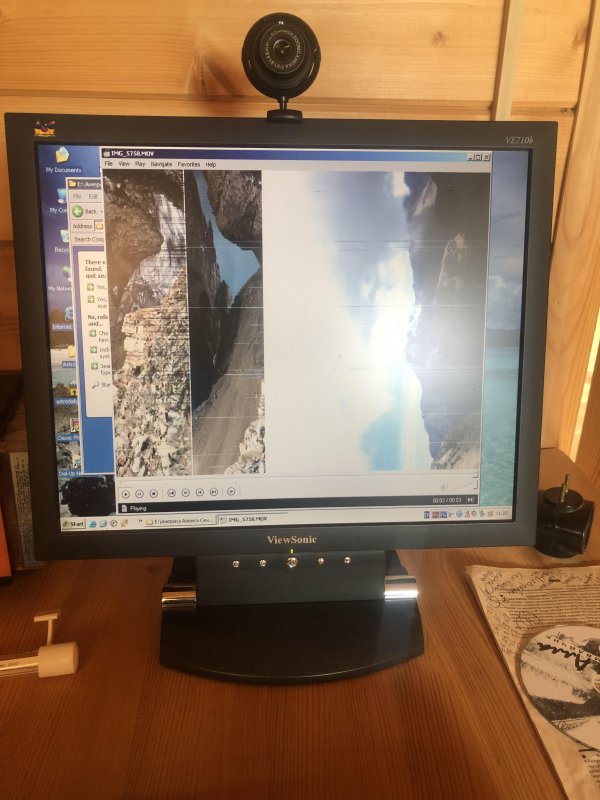Is there any way to disable this lit up PNY logo?
Hey all. Does anyone know how I can disable this lit up PNY logo on my GPU? It’s the PNY GeForce RTX 4090 24GB VERTO.
I’m pretty sure the 2 cables that are visible are powering the fans and are unrelated to the light. I tried several PNY RGB applications but they don’t appear to work on the logo. I also tried the GeForce Experience LED Visualiser but apparently that hasn’t been compatible for a few generations now.
Any other things I can try? I can’t imagine they’d put a permanently lit up logo on the non-RGB model.
Thank you.