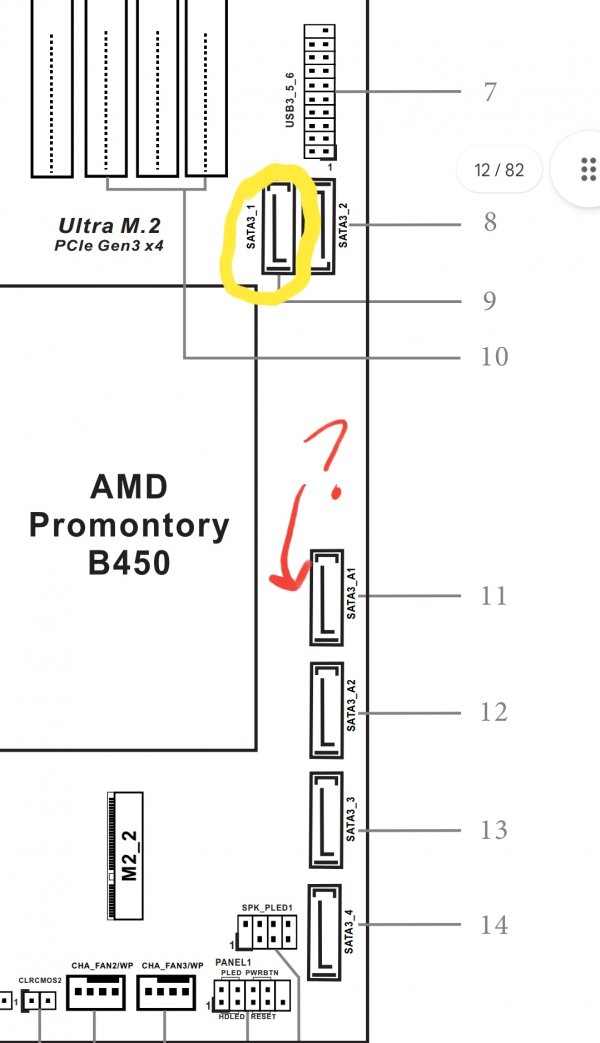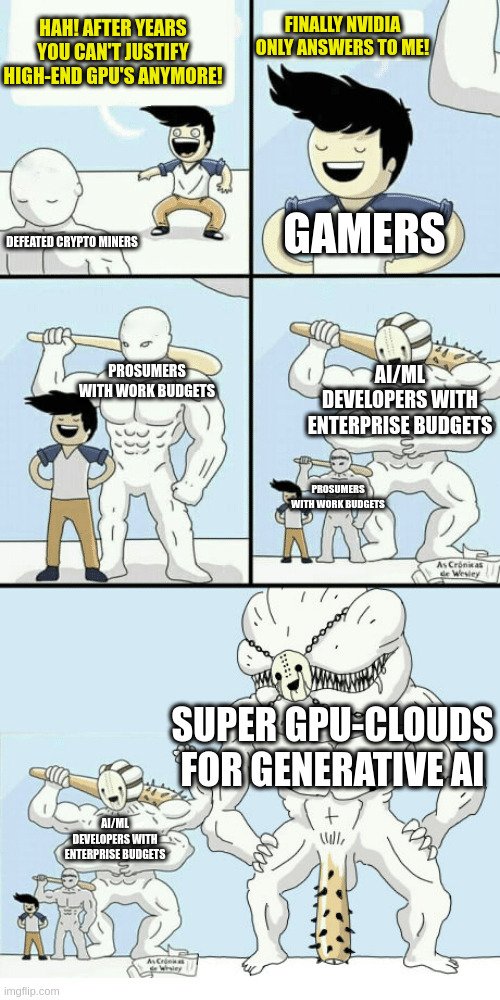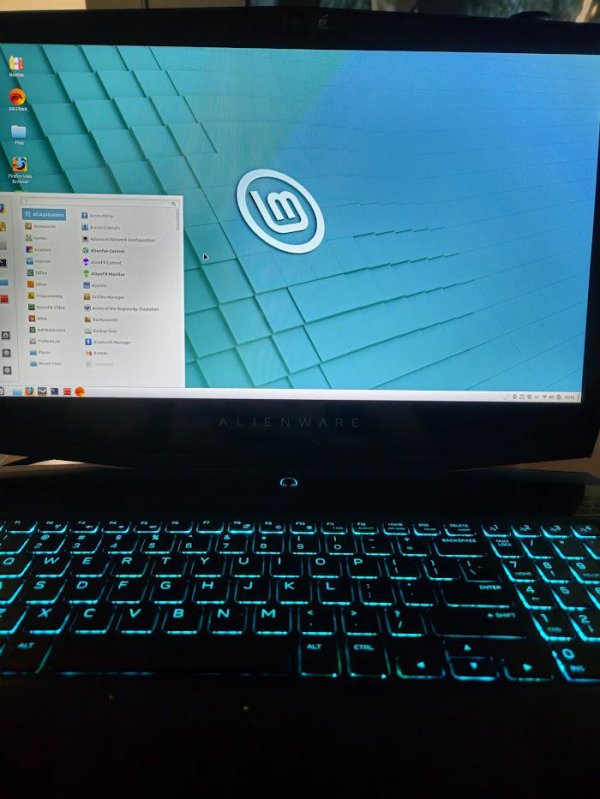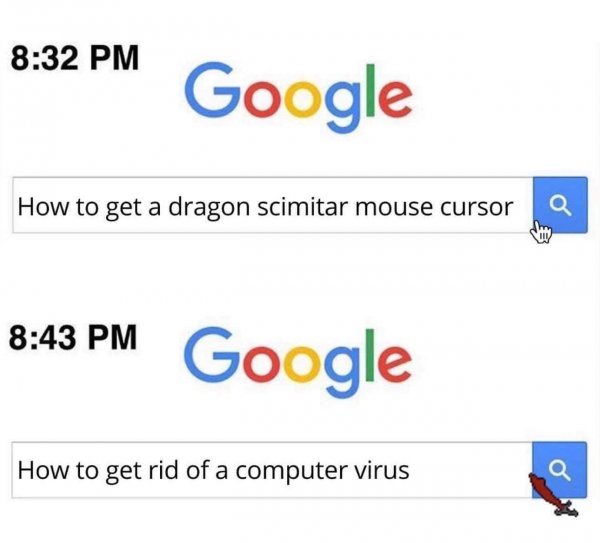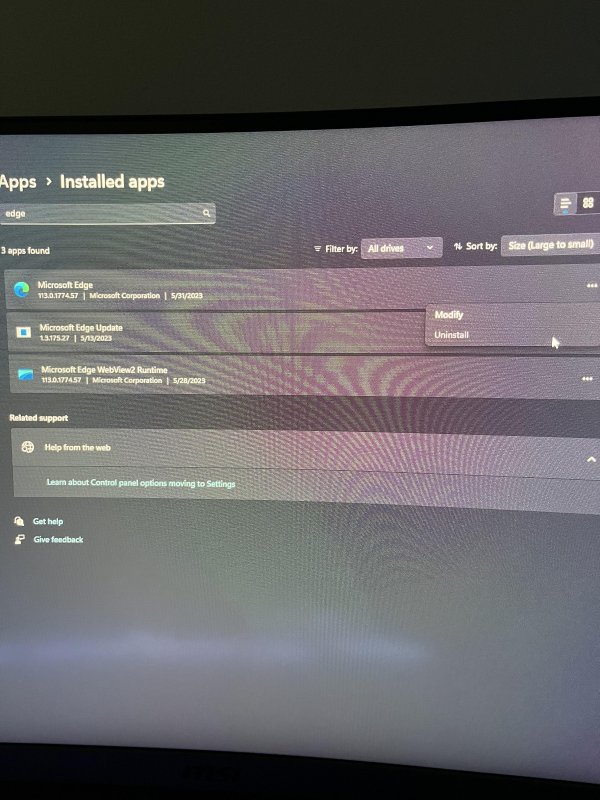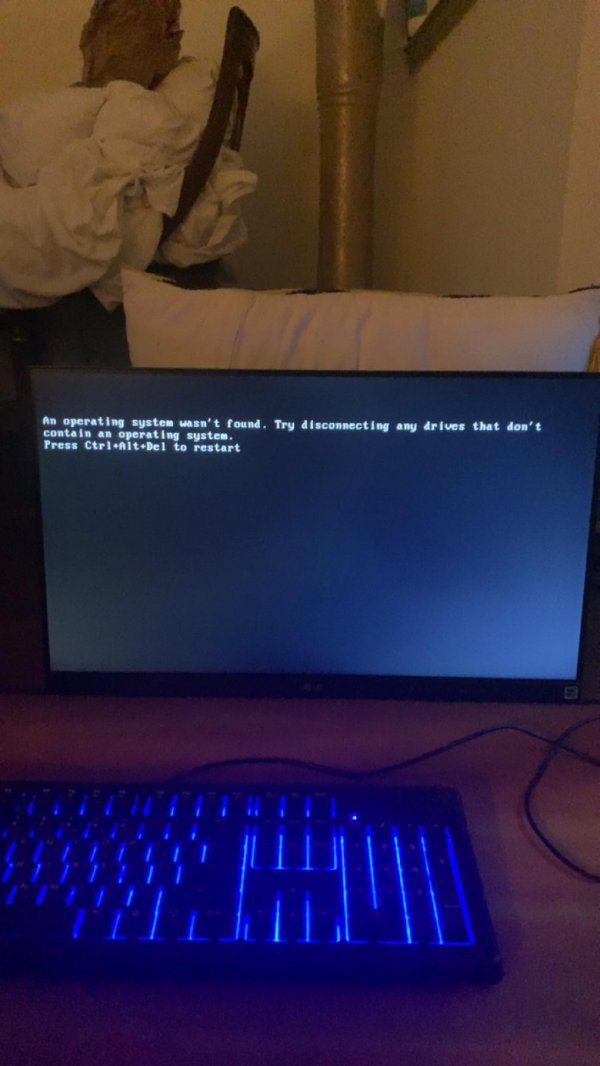Get to finally use my welding skills for my PC build
What about it?
A very cheap case for 30 bucks. The sheet metal is literally catching the motherboard with the standoffsby only 2 mm. So in the pic my plan is to grind the rivets and drop said section down, clean powder coat, and tack the sheet metal (as it is not going to be structural). Then spray the ground areas with a slight coat of clear coat (for now). Then I will reassemble the PC. For any questions about specs, it is going to be a xeon w-3175x (ebay build, I spent about 2200 us dollars) for workstation. And yes, the board is atx and the case does "accept" atx, however the bolt holes align, just some case misalignment.

Waited outside all day for delivery guy. Didn't show. Called carrier, got them to hold it, was told couldn't pick it up till monday. Then, 10 minutes later it was ready for pickup! I am finally adding 2100 gamer points to my GPU specs. Paired with 3200Mhz DDR4, B450M, NVMe SSD, and a Ryzen 9 5900X

Warning lights
What about it?
Okay, long story short: I’m moving, I setup my pc, I can’t find my usb drives, I’m just gonna buy a cheap flash drive tomorrow to redownload and reinstall windows. Do these lights mean there could be a problem with my gpu and my boot drive, or could my boot drive be the problem and it somehow triggered the GPU light as well. If my gpu is bricked, atleast I only have a year till I graduate college and start getting adult job checks to build a new pc. Asking because I don’t want to bother reinstalling windows if my gpu is f’d. (I’ve tried everything and gpu light isn’t turning off)
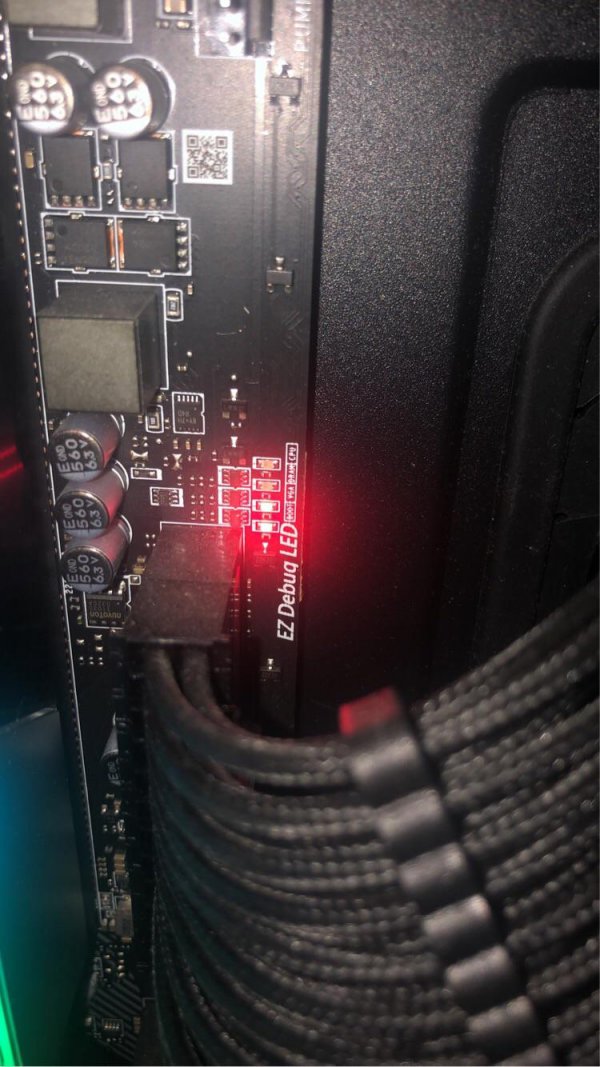
B450 which sata port to use for boot drive to avoid conflict with new nvme drive
What about it?
Have an asrock b450 pro 4 (atx) motherboard and I got a new nvme drive but when I plug it in I see nothing in disk. Have disconnected all other drives and wondering which sata drive I should use for boot drive to avoid nvme conflict. My bios states "sata port 3/4 share bandwidth with m_2_1 (ultra M.2 slot)" I have provided a screenshot of the board manual and shown where I have my boot drive connected via nvme (shown circled in yellow) and wondering if I am supposed to use the SATA port circled in red. Thanks!
Drive is a wd black sn770 (2tb)