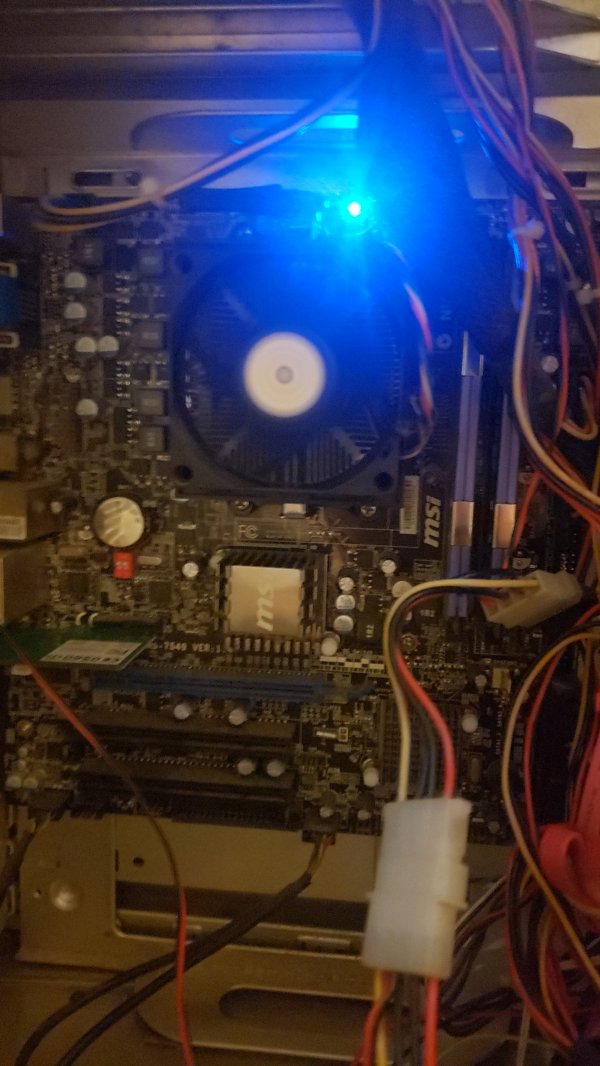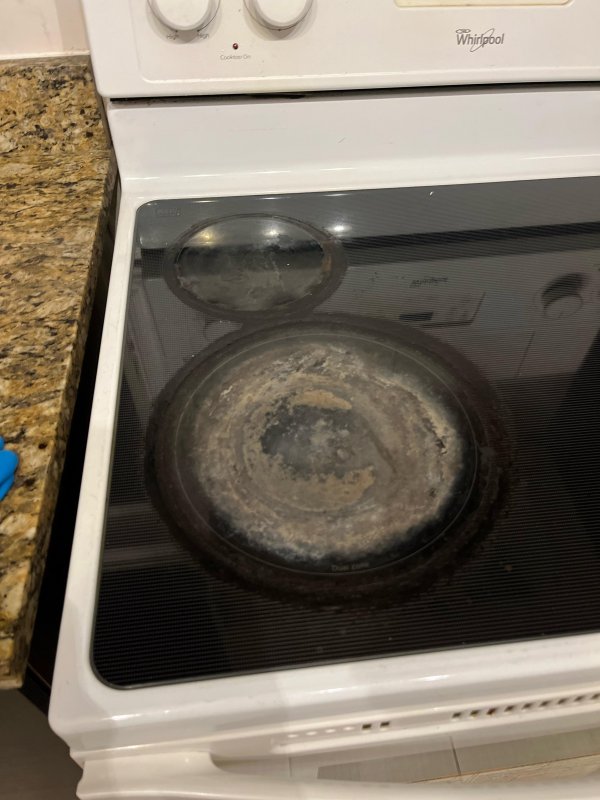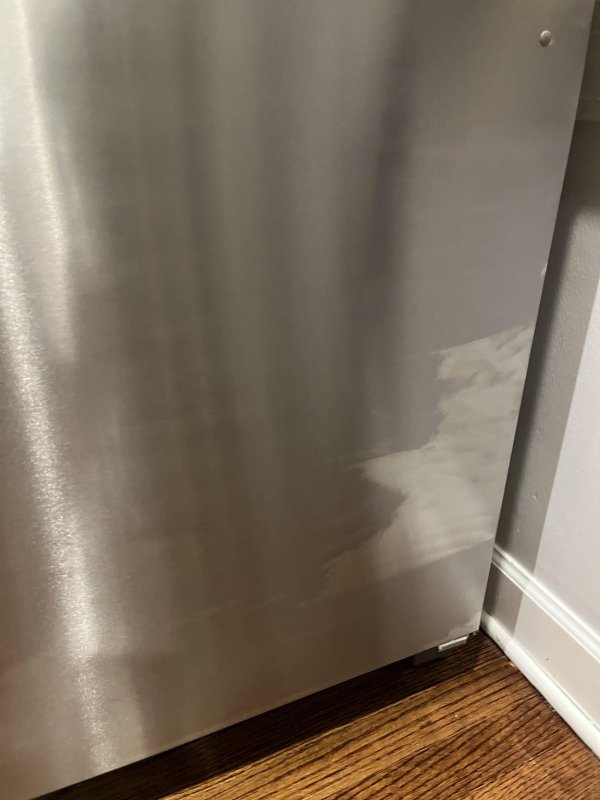CPU Finned Heatsink (CPU overheating)
If your PC is shutting down randomly while running a bunch of browsers and other software, there is a good chance it is just dust buildup between your CPU fan and the actual processor.
Simply shut down and remove the power cable from the unit, locate the CPU fan, detach it, and give it a good cleaning.
Chances are if this is happening your PC is old enough to where you *should* apply more thermal paste on reseating the fan, but too much or too little can be a fine line for the unexperienced.
For the actual cleaning do not use liquids or soaps aside from rubbing alcohol, which should not be necessary. A unfolded paperclip or a smaller sized toothpick and a cotton swab will be enough. If you have a can of air with a straw, even better.
Just gently clear away all the buildup in the top are and anything you can see through the fins with the clip or toothpick and blast the rest away with the air can.
My brothers PC was running at 150 to 180 while idle and would jump to over 220 when playing a game or heavy multitasking. I got it cleaned out and now it idles around 110 and games bump it to 140 tops, which is the exact range you'd expect.