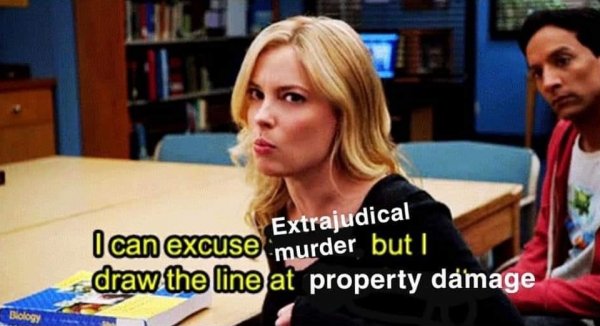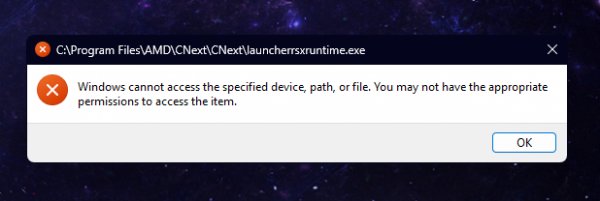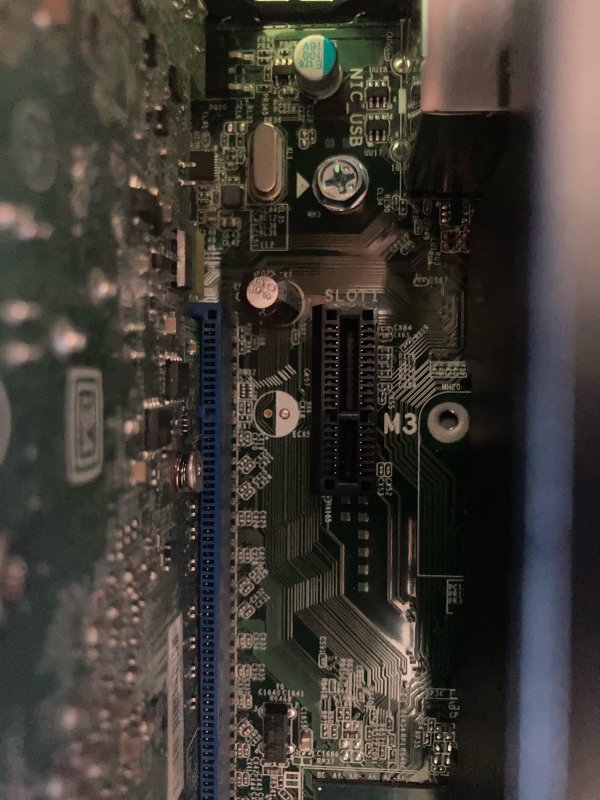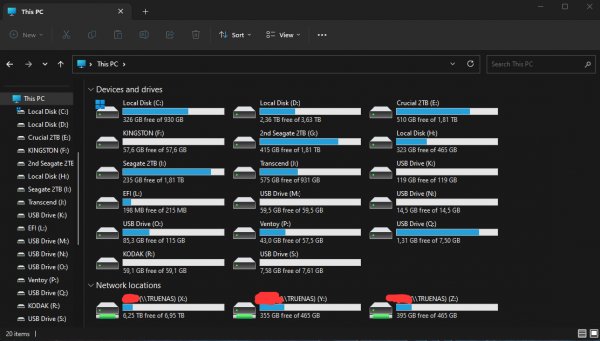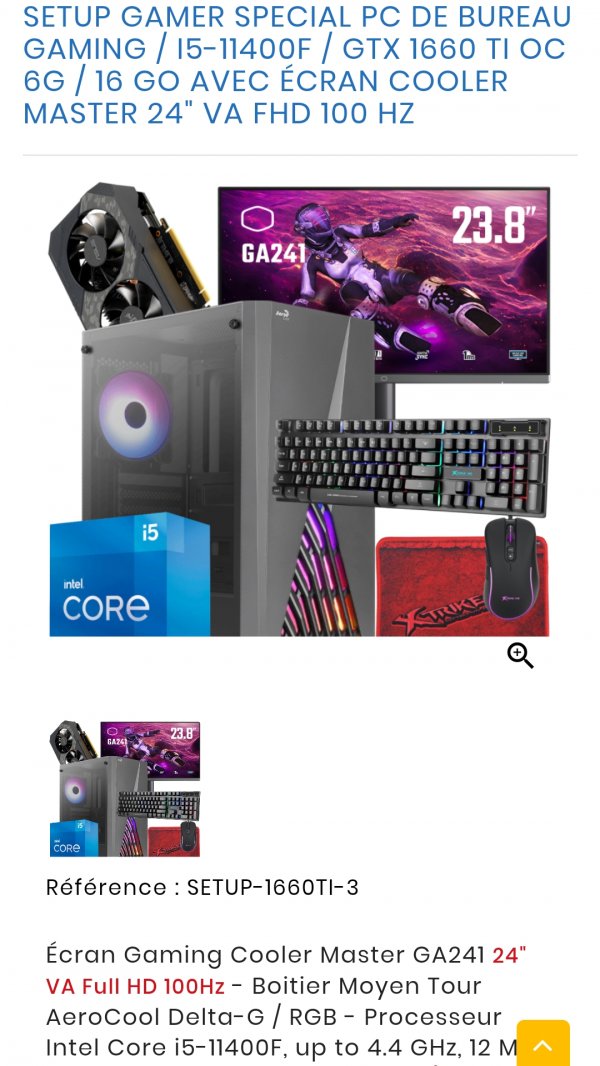Finally
Took me a little bit but I finally got the second monitor and stand for both. One on the left is 240hz, one on the right is 75hz; Both are ASUS VG models running at 1080p.
I mainly play rocket league and Starfield but for my college classes a dual setup definitely helps with multitasking. Should I add anything else? Or is it truly complete?

My 1080 gave me 6 good years but it was time to upgrade
CPU - 7800x3d
GPU - sapphire pulse 7900 xtx
RAM - G.skill Trident Z5 Neo 32GB DDR5 6000
Motherboard - MSI Mag b650 Tomahawk Wifi
Cooler - h150i elite cappelix xt
Case - Corsair 5000d
Storage - Samsung 970evo plus 2TB nvme and pny 1TB SSD
Power supply - Thermaltake Toughpower GF3 850W

Optimal placement for reduced hot air?
So this is a slightly outdated picture of my setup, but what do y’all think about moving where my tower is? Where it currently is, on top of my desk, on the right side, with the back exhaust going behind my monitors (to the left), I get hot sitting at my desk, which means the cooling is working for the pc, but not for me lol.
My desk is a corner desk and has to be in this corner for space reasons, but I can move the tower around. I’m thinking the hot air gets trapped in that corner and stays around the desk, so I’m considering moving it to the left side to push to the left away from the desk.
Any ideas? Under the desk? Specific direction?
I know I’m going to do some trial and error but I don’t want to spend all day plugging and unplugging, then moving and repeat if I can avoid some of it.
Just looking for some general insight for those experience in airflow systems of basement computer terminals lol.
Thanks in advance. Cheers mates.