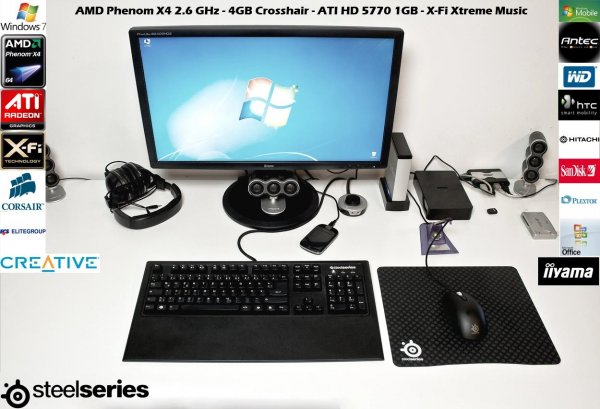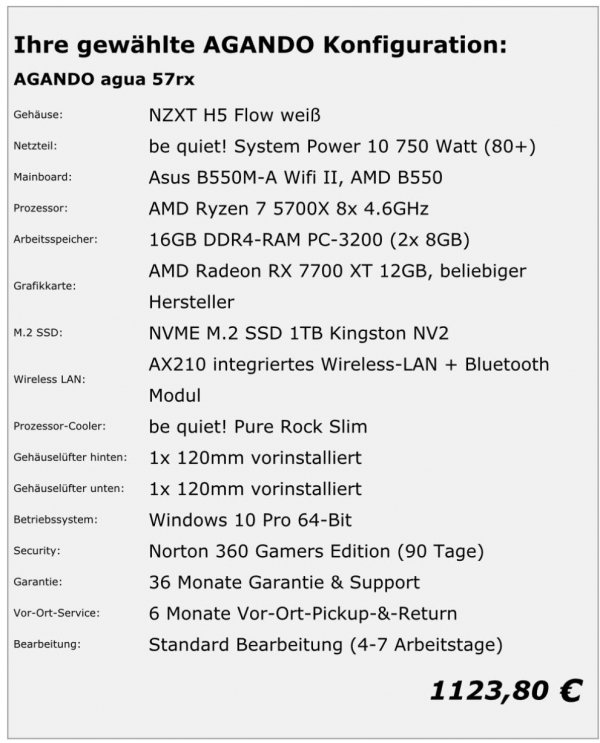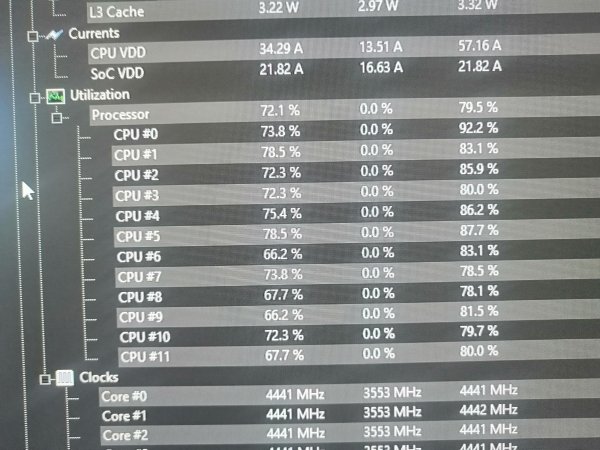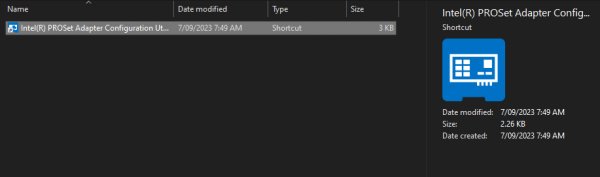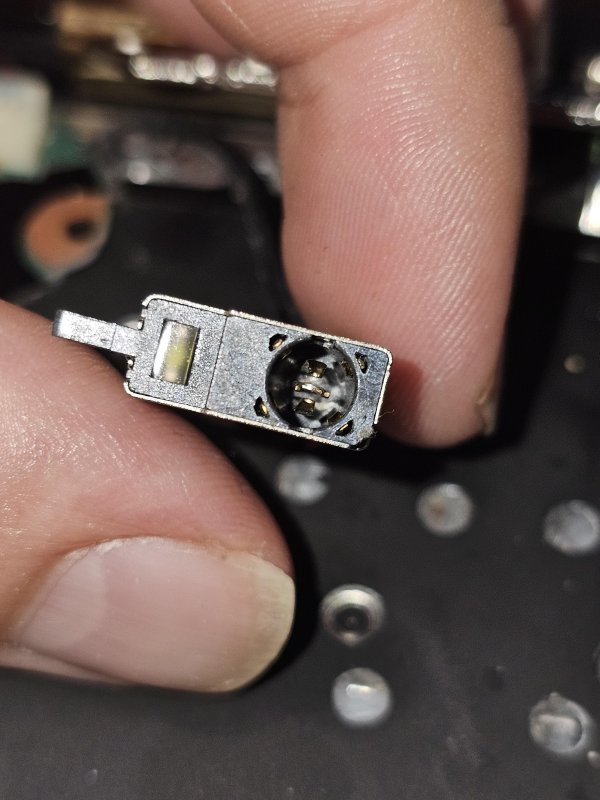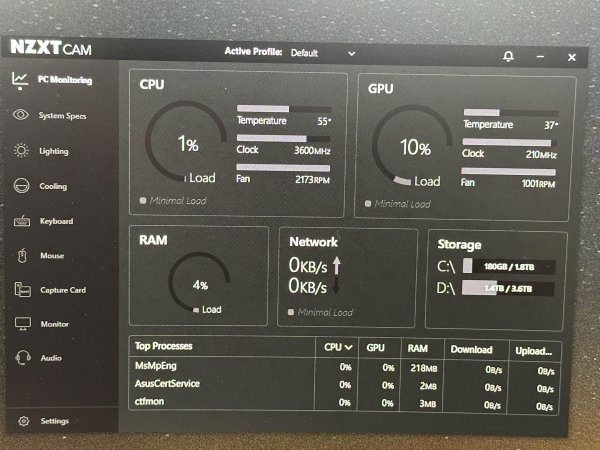Xmp issue
Don't know if this is the right place to post this but I'm having trouble confirming if my xmp is enabled or not.
As per the provided picture, I enabled xmp, but my ram speeds stay the same.
Task manager and CMD also show 2133mHz.
Bios is up to date.
SAM enabled (don't know if it's related to the problem).
Feel free to ask for additional information.

Cooling advice fan configuration
Current set up: I need help with some cooling/fan advice. The current set up/fan configuration shown in the picture(red arrows). I’m using a CIT flash micro
ATX case(not the best at airflow), I’ve modded the case to remove the glass front panel and changed it to a mesh panel for better air intake. The fans are your standard ones that come with case. You cannot control the speed, just runs on full speed all the time.
Running most games the CPU temp is between 65-78 degrees. I want to try and bring that down if possible with better fans/configuration.
Question: should I replace the existing fans with decent airflow fans? Should I add another fan as an exhaust at the top (green arrow)? I don’t really wanna go down the AIO route if I don’t need to.

Still works after leaking water bottle that had it partially covered by water (primarily the bottom which was has open vents)
Unlike a lot of people on the internet I didn’t turn it on right away. Got most water off with cloth, then sprayed ipa in the bottom where water leaked through on the pcb and used compressed air to blow it out again. Then let it dry in sun for 30 minutes (don’t want battery getting to hot). Repeated that ipa and compressed air a few times. Then didn’t turn it on for a day.