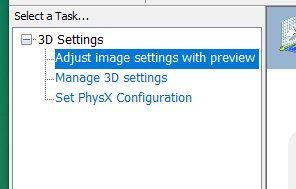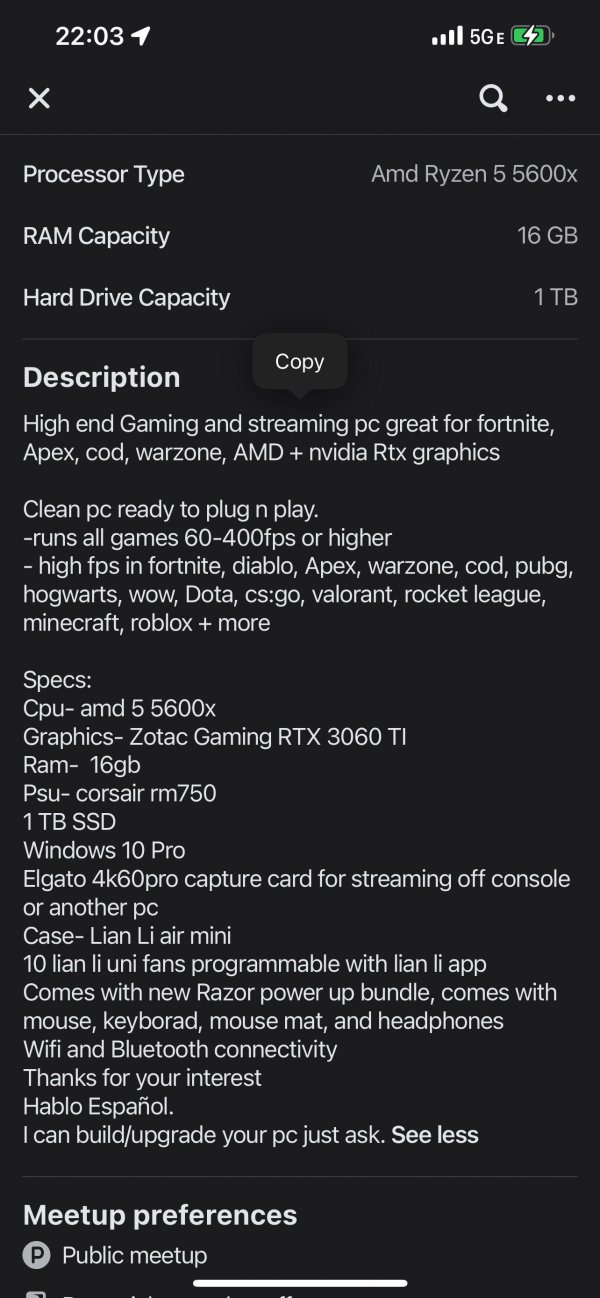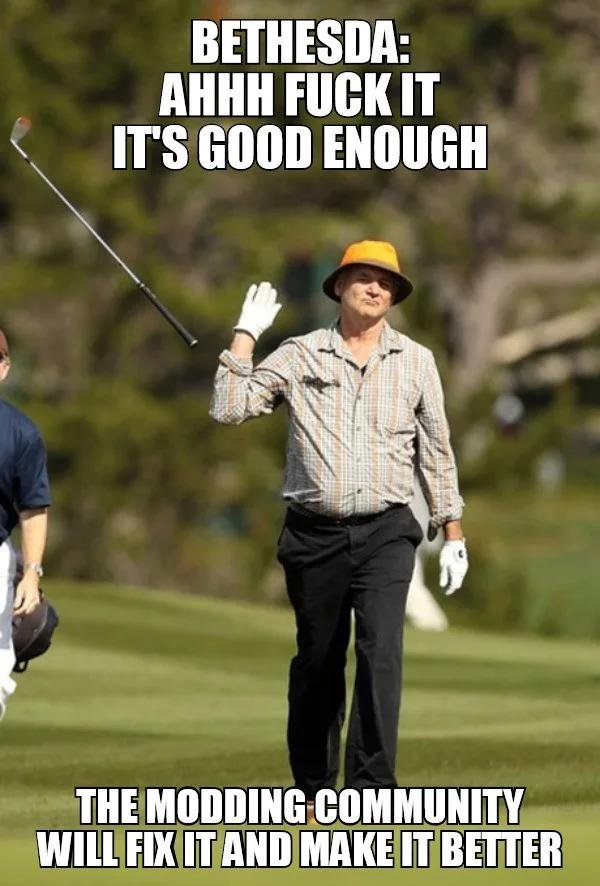2 of my 4 displays aren’t working
I have four displays. Two of them use HDMI (a basic 24†monitor and a TV above my setup) and the other two use display port (both 25†HP Omen monitors).
Out of nowhere yesterday, after I brought my pc out of sleep mode, the TV and far right HP monitor stopped displaying my desktop. It tells me “no connection†on the screen. But the pc still recognizes them both? I recently upgraded to a 4090 gfx card. I also just updated my drivers today and tried restarting my pc and the monitor/tv multiple times.
Any ideas before I call geek squad or something?
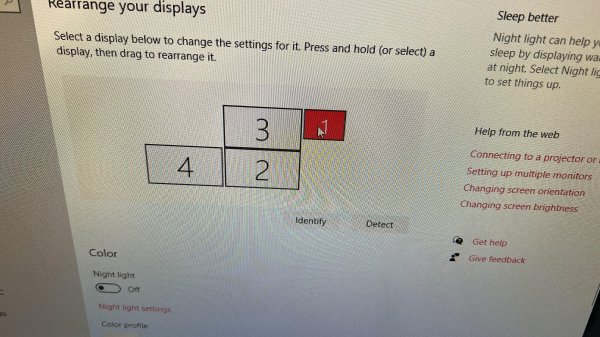
Endless preparing automatic repair loop
So i was playing starfield and my entire pc froze so i went to restart it like i have a handful of times with the game, and now i’m stuck in this endless loop, i can get into bios but nothing else. and it keeps freezing on this screen anyone dealt with this before?
specs if it helps
ryzen 9 7900x
RTX 4070
autos x670e motherboard
64gb 6400 ram
2tb ssd