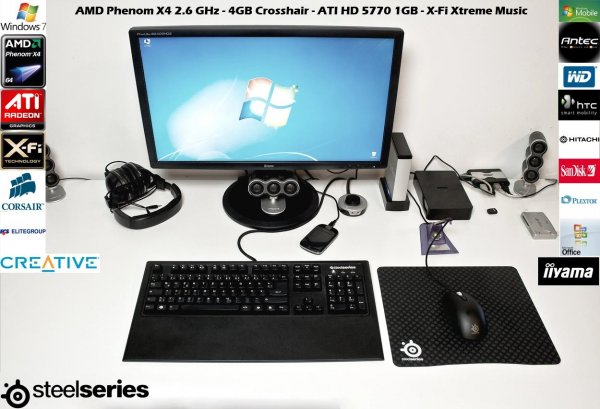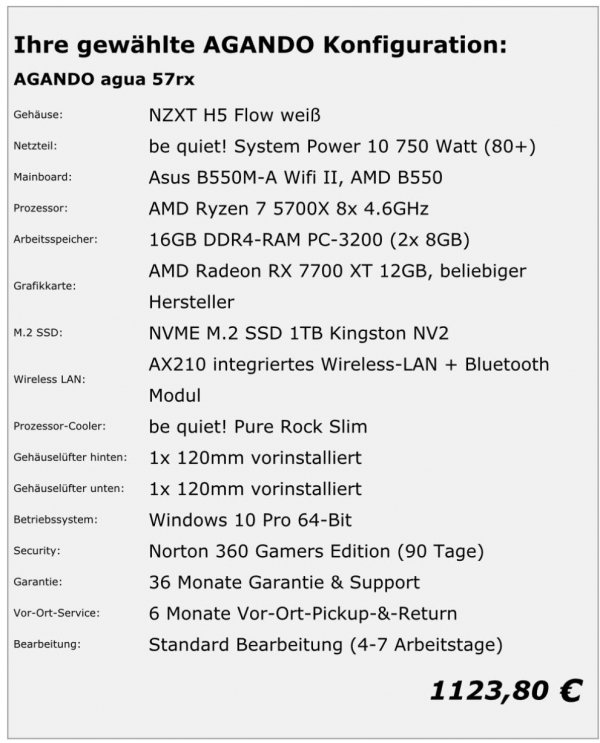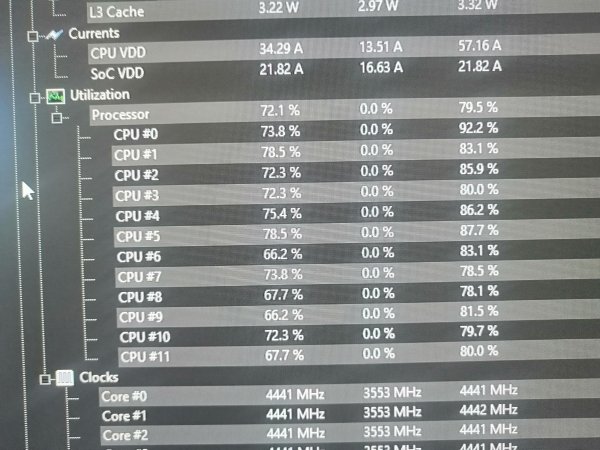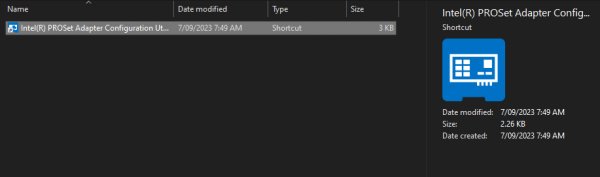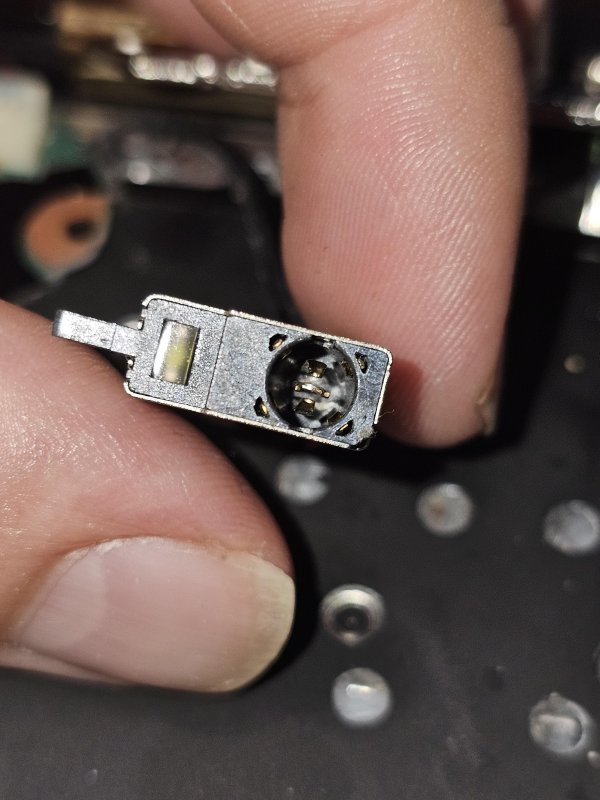PC lights up, no display, front fan LEDs turn off
Hello!
I've just gotten a new motherboard and CPU, and after installing everything it doesn't come up with a display. The front fan LEDs also shut off but the fans still run.
I've removed the GPU and plugged directly into the motherboard and same issue.
I've also checked all of the connections and haven't found any issues.
I'm using a Corsair hub with all Corsair fans for the led and fan controls.
The power supply is also new as of a few months ago.
motherboard is strix b650-a gaming wifi
CPU is amd Ryzen 7 7800x3d
any advice is much appreciated!